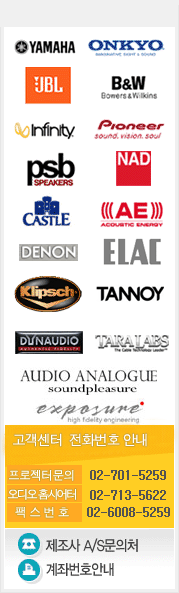|
|
 |
Home > shopping > Projector |
Display |
| Native Aspect Ratio: |
16x9 |
| Supported Aspect Ratio: |
16:9, 4:3 |
| Brightness: (Video Optimized Lumens) |
High Bright: 1500 Lumens
Eco Mode: 1200 Lumens |
| Contrast Ratio: |
12000 : 1 Full On/Full Off |
| Display Technology: |
DarkChip3™ 1080p DLP™ by Texas Instruments |
| Data Compatibility: |
VGA (640x480), SVGA (800x600), XGA (1024x768), SXGA (1280x1024), 720p (1280x720), 1080p (1920x1080), 480p (854x480), 576p (1024x576) |
| Video Compatibility: |
Full NTSC, PAL, SECAM, 480i, 480p, 576i, 576p, 720p, 1035i, 1080i, 1080p/24, 1080p/30, 1080p/50, 1080p/60 |
| Color Wheel (DLP Only): |
7-segment, D65K (6500K) color calibrated |
| Native Resolution: |
1080p |
| Projector Placement: |
Ceiling Projection, Front Projection, Rear Projection |
| SMPTE Brightness: |
Up to 14.75' (4.5m) diagonal with 1.0 gain screen |
| Lamp Wattage: |
High Bright: 300 Watts
Eco Mode: 250 Watts |
| Lamp Life: |
High Bright: 2000 Hours
Eco Mode: 2500 Hours |
| Minimum Image Size: |
3.06 ft (0.93 m) |
| Maximum Image Size: |
16.92 ft (5.16 m) |
| Standard Lens Zoom: |
1.2 : 1 |
| Standard Lens Throw Ratio: |
1.85-2.22:1 (Distance/Width) |
| Standard Lens Image Offset Ratio: |
136% |
| Standard Lens Projection Distance: |
4.92 - 32.8 ft (1.5 - 10 m) |
| Digital Keystone Correction (Vertical): |
+/- 13° |
| Digital Keystone Correction (Horizontal): |
Not Available |
| Lens Shift: |
Not Available |
Inputs and Outputs |
| DVI: |
Number of Inputs: 1
Requires M1 to DVI cable (SP-DVI-D-R) |
| M1: |
Number of Inputs: 1
Accepts VGA, DVI, HDMI, & Component Video through optional M1-DA adapters. |
| HDMI: |
Number of Inputs: 1
HDCP Supported |
| BNC: |
Not Available |
| Component (RCA): |
Number of Inputs: 1 |
| VESA (HD15): |
Number of Inputs: 1
Requires M1 to VGA cable (SP-DVI-A-R) |
| S-Video: |
Number of Inputs: 1
4-pin mini-DIN |
| Composite (RCA): |
Number of Inputs: 1 |
| Standard Definition TV: |
Composite RCA, S-Video, Component RCA |
| Enhanced Definition TV: |
Component RCA, HDMI, M1-DA |
| High Definition TV: |
Component RCA, M1-DA, HDMI |
| Computer: |
M1-DA |
| HDCP Support: |
Yes |
| Stereo RCA Jacks Inputs: |
No |
| Stereo 3.5 mm Mini-jack Inputs: |
No |
| 12v trigger for motorized screens (3.5 mm mini-jack): |
Yes |
| Projector Control: |
RS-232, Remote, 3.5mm Wired Remote |
| Speakers: |
Not Available |
| Monitor Output: |
No |
| Audio Output: |
Not Available |
Compatibility |
| Data Compatibility: |
VGA (640x480), SVGA (800x600), XGA (1024x768), SXGA (1280x1024), 720p (1280x720), 1080p (1920x1080), 480p (854x480), 576p (1024x576) |
| H-Sync Range: |
Not Available |
| V-Sync Range: |
50 - 85Hz |
| Video Compatibility: |
Full NTSC, PAL, SECAM, 480i, 480p, 576i, 576p, 720p, 1035i, 1080i, 1080p/24, 1080p/30, 1080p/50, 1080p/60 |
General |
| Audible Noise: |
30 dB |
| Actual Dimensions: |
Height: 5.83 in (14.81 cm)
Length: 17 in (43.18 cm)
Width: 18.75 in (47.63 cm)
|
| Actual Weight: |
14.1 lbs (6.4 kg) |
| Shipping Dimensions: |
Height: 10.5 in (26.67 cm)
Length: 23.4 in (59.44 cm)
Width: 21.6 in (54.86 cm)
|
| Shipping Weight: |
21.2 lbs (9.62 kg) |
| Projector Warranty: |
2 years |
| Lamp Warranty: |
6 months |
| Accessories Warranty: |
90 days |
Operating temperature:
(at sea level) |
50 - 95° F (10 - 35° C) |
| Maximum Altitude Supported: |
7500 ft (2286 m) |
| Typical Power Consumption: |
350 Watts |
| Maximum Power Consumption: |
375 Watts |
| Power Supply: |
100 - 240 Volts at 50 - 60 Hz |
| Menu Languages: |
English, French, German, Italian, Japanese, Korean, Norwegian, Portuguese, Russian, Simplified Chinese, Spanish, Traditional Chinese |
| Approvals: |
UL, c-UL, TUV GS, GOST, C-Tick, NOM, IRAM, FCC Class B, ICES-003 Class B, CISPR22/EN55022, EN55024/CISPR24, CB certified in accordance with IEC60950-1/EN60950-2, MIC, CE, VCCI, WEEE |
This product ships standard with the following accessories: [Play Big Home Theater Remote (590-0831-00)], [M1 to HDMI adapter (SP-HDMI-ADPT-R)], [Power Cord (US), 6ft/1.8m (516-0052-50)], [Swivel Base for IN81 and IN82 (505-2199-00)], [Polishing Cloth for the IN81 & IN82 (110-1133-00)], [Lamp for the IN81, IN82, IN83, and X10 (SP-LAMP-032)]
We also recommend the following accessories:
Cables & Adapters
| Back to Top |
 |
Component Video Cable (33ft/10m)
(Part number: SP-CPNT-10M-R)
Low resistance and high quality RoHS compliant component video cable with gold plated connectors. View Details |
$99 |
| |
 |
HDMI Cable (33ft/10m)
(Part number: SP-HDMI-10M-R)
A high quality HDMI cable for connecting digital video sources, such as Cable/Satellite boxes, Blu-Ray/DVD players, game consoles and computers to your projector. (33ft/10m) View Details |
$149 |
| |
 |
High Performance S-Video Cable (33ft/10m)
(Part number: SP-SVIDEO-10M)
Connects S-Video input on your Infocus projector to an S-Video Source (33ft/10m) View Details |
$49 |
| |
 |
M1 to DVI Cable (33ft/10m) RoHS compliant
(Part number: SP-M1-10M-R)
Connects the M1 port on your InFocus digital display to a DVI source (RoHS Compliant) View Details |
$129 |
| |
 |
M1 to HDMI adapter
(Part number: SP-HDMI-ADPT-R)
Connects the M1 port on your InFocus digital display to an HDMI source such as a DVD player, HDTV Receiver, etc. View Details |
$49 |
Lamps
| Back to Top |
 |
Lamp for the IN81, IN82, IN83, and X10
(Part number: SP-LAMP-032)
InFocus Certified lamp for the IN81, IN82, IN83, and X10. 2000 hour rated lamp life. View Details |
$399 |
Mounts & Stands
| Back to Top |
 |
Universal Ceiling Mount
(Part number: SP-CEIL-UNIV)
Mount your projector to the ceiling with this versatile ceiling mount. View Details |
$234 |
| |
 |
Universal Ceiling Mount Extension Arm: 12-18"
(Part number: SP-EXTARM-02)
Extends the projector mount 12-18" below the ceiling fixture. View Details |
$119 |
| |
 |
Universal Ceiling Mount Extension Arm: 18-24"
(Part number: SP-EXTARM-03)
Extends the projector mount 18-24" below the ceiling fixture. View Details |
$129 |
| |
 |
Universal Ceiling Mount Extension Arm: 24-36"
(Part number: SP-EXTARM-04)
Extends the projector mount 24-36" below the ceiling fixture. View Details |
$149 |
| |
 |
Universal Ceiling Mount Extension Arm: 6-9"
(Part number: SP-EXTARM-01)
Extends the projector mount 6-9" below the ceiling fixture. View Details |
$79 |
Screens
| Back to Top |
 |
Manual Pull Down Screen: 92in. Diagonal, 16:9 ratio, White
(Part number: SC-WSPD-92)
Finally, A Screen for True Home Cinema View Details |
$179 |
Warranties
| Back to Top |
 |
1 year Extended Lamp Warranty
(Part number: ELW1)
Project worry-free. Extend your lamp's warranty to 1 full year! View Details |
$49 |
| |
 |
1 Year Extended Product Warranty (Parts & Labor)
(Part number: EPW1)
Project worry-free. Extend your projector's warranty by 1 year! View Details |
$149 |
| |
 |
2 Year Extended Product Warranty (Parts & Labor)
(Part number: EPW2)
Project worry-free. Extend your projector's warranty by 2 years! View Details |
$249 |
| Q: |
I cannot find my answers here. Who can help me? |
| A: |
You can visit the InFocus Support site for more information. If you cannot find the information, you can submit your question here and one of our InFocus technical experts can answer your questions. |
|
|
| Q: |
Where do I find an authorized InFocus reseller? |
| A: |
Click on buying options above to locate the nearest reseller. |
|
|
| Q: |
How do I find out what I need to connect the InFocus projector to my computer? |
| A: |
Most computers require the M1 to VGA cable that comes standard with most-InFocus projectors.- If your computer does not have a 15-pin VGA connector, we suggest consulting your computer manufacturer's user guide or web site.- See our-Computer How To Guide for more information. |
|
|
| Q: |
Are your projectors compatible with Apple Macintosh computers? |
| A: |
Yes, all InFocus projectors are compatible with all Apple Macintosh computers. Some Macintosh computers may require additional adapters that you can purchase through an authorized Apple reseller. For more information, you can contact Apple Computers, visit the Macintosh FAQs or download the Macintosh How To Guide. |
|
|
| Q: |
Can I connect my kids' game console to the InFocus projector? |
| A: |
Absolutely!- Besides being a great way to present your presentations and watch movies, you can also display your favorite video game on a large screen.- For more details about connectivity, we suggest visiting our-How To Guide web site and download the How To Guide for your game console. |
|
|
| Q: |
Does InFocus offer special pricing for educational institutions? |
| A: |
Yes, we do. Visit our InFocus Public Sector Store. |
|
|
| Q: |
Does InFocus offer special pricing for government and/or federal agencies? |
| A: |
Yes, we do. The InFocus GSA Store is for government and federal agencies. We offer free US ground shipping on all GSA orders when using coupon code GSA_SHIP. Visit our GSA store. |
|
|
| Q: |
How do I get my rebate? |
| A: |
Print out a copy of the rebate form at https://www.infocusrebates.com/ and fill it out per the instructions on the form or claim your rebate online for faster processing.
For rebate inquiries, contact the rebate center at infocusrebates@mtcperformance.com. |
|
|
| Q: |
I want to install the projector myself. Do you have any tutorials or guides to assist me? |
| A: |
Yes. Our support does not stop at the point of sale. We try to provide all the tools to give the customer the best experience possible. Visit our Installation and Setup How To Guides. We will show you how to install and setup the projector in tabletop and ceiling projection setups. |
|
|
| Q: |
How do I select the best screen for me? |
| A: |
We realize there are so many choices and types of screens on the market. We have made it easier for you by providing you the best screens for every type of application; business, home theater, simple or fancy setup. In order for you to make a more educated decision, we suggest you looking at our Screen Selection How To Guide. Click here. |
|
|
|
- 무통장입금 결제시에 한해 3일 이내 입금하지 않으신 경우에는 자동주문취소가 됩니다.
- 카드결제나 이외의 결제에 대해서는 전화연락을 하셔서 취소하시기 바랍니다.
- 배송이전의 상품에 대해서는 사유발생일로부터 3일 이내(영업일 기준) 환불해드리고, 배송된 상품에 대해서는 반품확인후 3일이내(영업일 기준) 환불을 해 드리겠습니다.
- 반품/환불은 상품을 받으신 뒤 20일 이내에 하셔야만 합니다.
1. 택배가능한 모든상품은 전국 배송료 무료입니다. (당일배송이나 일부품목 제외)
2. 전제품 한글사용설명서와 품질보증서가 들어있는 정품입니다. (일부품목 제외)
3. 택배 불가능한 품목은 지역에 따라 변경될수 있습니다.
4. 배송은 온라인 입금결제일 또는 신용카드 승인 완료 후 2~3일 정도 소요 됩니다.
5. 단, 공휴일은 쉬는 관계로 1~2일 정도 배송이 늦어질 수 있습니다.
6. 제품 개봉 및 설치/사용후에는 반품 및 교환이 불가능합니다.
7. 제품 결함 또는 잘못된 배송물품이 아닐시의 반품은 고객님께서 왕복 배송료를 부담하셔야 합니다.
8. 제품에 결함이 있을시 100% 교환 또는 환불 됩니다.
|
|
|